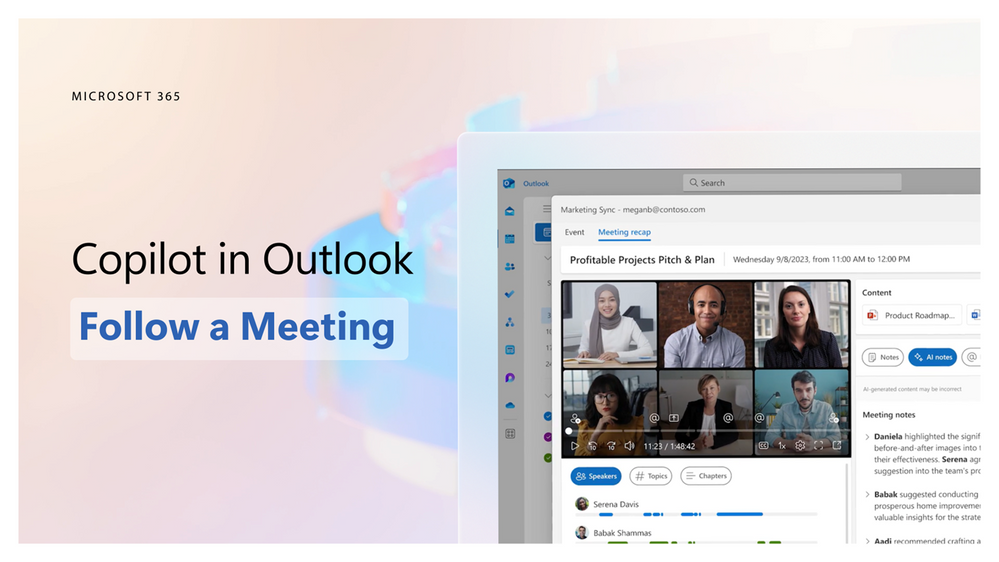- Home
- Small and Medium Businesses
- Small and Medium Business Blog
- Microsoft 365 Copilot eases the weight of work for small and medium businesses
- Subscribe to RSS Feed
- Mark as New
- Mark as Read
- Bookmark
- Subscribe
- Printer Friendly Page
- Report Inappropriate Content
At Microsoft we are dedicated to enabling our customers to grow and manage their businesses by unlocking their productivity and creativity—and nowhere is there more opportunity to do this than with Microsoft 365 Copilot.
Small and medium businesses are the lifeblood of our economy and inherent innovators—nearly three–quarters report they are familiar with AI and half use it daily1. They are ready to leverage this new technology to help them grow faster, be more efficient and compete more effectively. By spending less effort on the time-consuming, day-to-day work we all experience, they can focus more energy on what they love—their business. This is why we recently put Microsoft 365 Copilot into the hands of entrepreneurs and small and medium businesses with a private, invitation-only Microsoft 365 Copilot SMB Early Access Program. This program allows us to gather real-life feedback to fine-tune the product experience. We’ll be expanding the program’s access over time.
Microsoft 365 Copilot is a generative AI companion that is always at hand and ready to help while you’re working with the same Microsoft 365 apps you use every day. With Copilot at your side, you can experience new levels of creativity and productivity. And you’ll get this help from a partner you trust, not just to provide the best security for your data, but to deliver responsible AI as this revolutionary technology evolves.
|
“I expect Copilot to become a real benefit for all of us, especially around data management, but also just to make work easier for everyone in the company.” — Lewis Jones IT Manager, EPIC iO |
Moving forward faster
To better understand how generative AI can help, let’s consider a day in the life of Alex, the CEO of a successful graphic design firm. Alex’s business landscape has become much more competitive and is moving faster than ever. She knows she must continue to grow her business and keep her team both aligned and innovative.
Fast track to an empty inbox
Every day Alex deals with non-stop meetings and a constant flurry of emails from inside and outside her organization, which consume hours of her time each day.
With Copilot in Outlook, Alex can quickly summarize lengthy email threads and get footnotes of related emails, so she can get up to speed in discussions quickly. By using the “Sound like me” feature, she can ask Copilot to draft responses for her using her own writing style. Then she can just edit and send. Or, if she writes the first draft herself, Microsoft 365 Copilot will offer her coaching tips and suggestions on clarity and tone, so she can put her best foot forward without spending time rewriting.
| "I’m really impressed with how Copilot works in Outlook. I had it generate several emails for me, and it did a really great job. All I had to do was add my own details and they were ready to send.” — Paul Birkin, COO, 90POE |
Managing time and collaboration with intelligence
With email behind her Alex can move on to her schedule, usually a tangled web of managing time and priorities—but not with Microsoft 365 Copilot. When Alex is faced with two important meetings occurring at the same time, she can use the “Meeting follow” feature to monitor them. When a meeting ends, Copilot notifies Alex in Microsoft Teams and builds her a summary of the meeting, including attendees, topics discussed, important notes, and any action items. Alex can ask Copilot to drill down on individual points made in the meeting for additional clarity. Now Alex has a whole new level of control over her meeting schedule.
|
“Our company is big on Teams. Copilot is extremely easy there. I was shocked at how it instantly generated a summary of a technical meeting in just a few bullet points. It was exactly what the meeting was about, so this should make our work life easier in the future.” — Lewis Jones IT Manager, EPIC iO |
Amplify creativity
Freed from her email responsibilities and equipped with all the recent meeting updates, Alex gets to work responding to an opportunity in her inbox—a customer wants to update the marketing plan Alex designed for them last year and needs new collateral quickly.
To build a pitch deck with design concepts, Alex’s team gets busy with Copilot in PowerPoint. They start by choosing an embedded template and then Copilot steps in to help by pulling in relevant content from other campaigns. The team polishes this first draft and delivers it to Alex in hours rather than days. Using Copilot in Word, the team asks Copilot to rewrite their initial concept brief with a more professional tone and create custom graphics right in the document with Microsoft Designer.
Microsoft 365 Chat
To finalize the presentation, Alex and her team use Microsoft 365 Chat, a powerful new capability in Microsoft 365 Copilot that goes far beyond simple questions and answers to tame the complexity, eliminate the drudgery, and reclaim time at work. Microsoft 365 Chat combs across your entire universe of data at work —all your emails, meetings, chats, documents, and more, plus the web—to tackle your to-do list in a fraction of the time.
Get ready for Copilot
Now that you have an idea of how much Microsoft 365 Copilot can impact your everyday work life, it’s time to get ready with Microsoft 365 Business Standard or Microsoft 365 Business Premium. This includes Bing Chat Enterprise, a new tool that will help get you familiar with using AI prompts and workflows. Find out more about Bing Chat Enterprise here.
We’ve only scratched the surface of how Microsoft 365 Copilot will transform how you work. Generative AI is a game-changing technology, and we’re excited to get it into your hands. Stay tuned for more announcements on Microsoft 365 Copilot.
You must be a registered user to add a comment. If you've already registered, sign in. Otherwise, register and sign in.