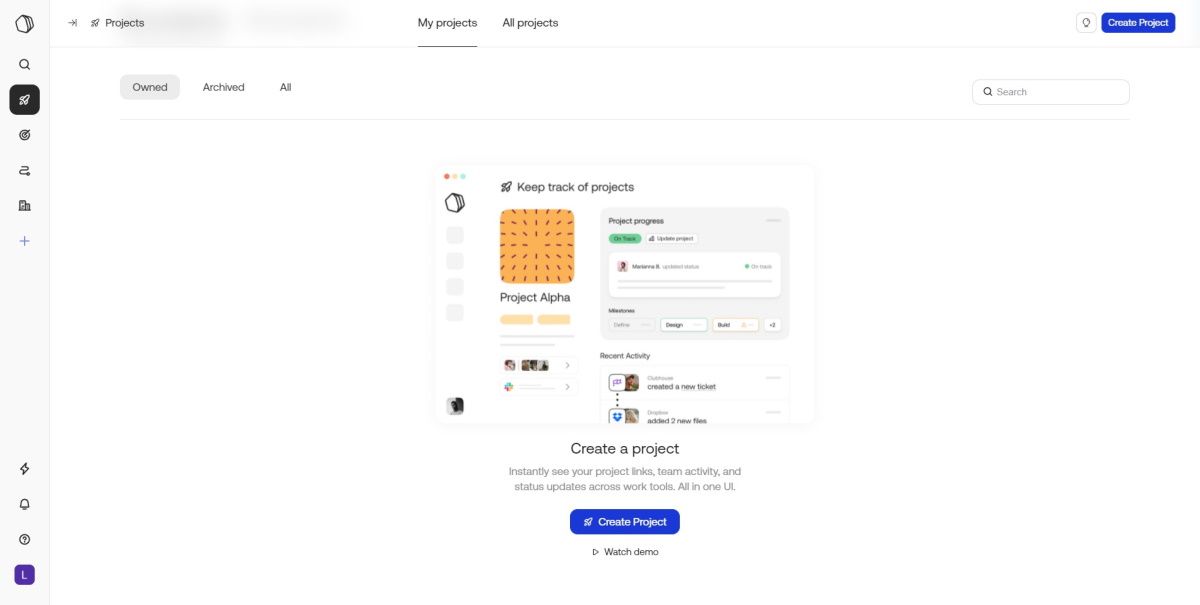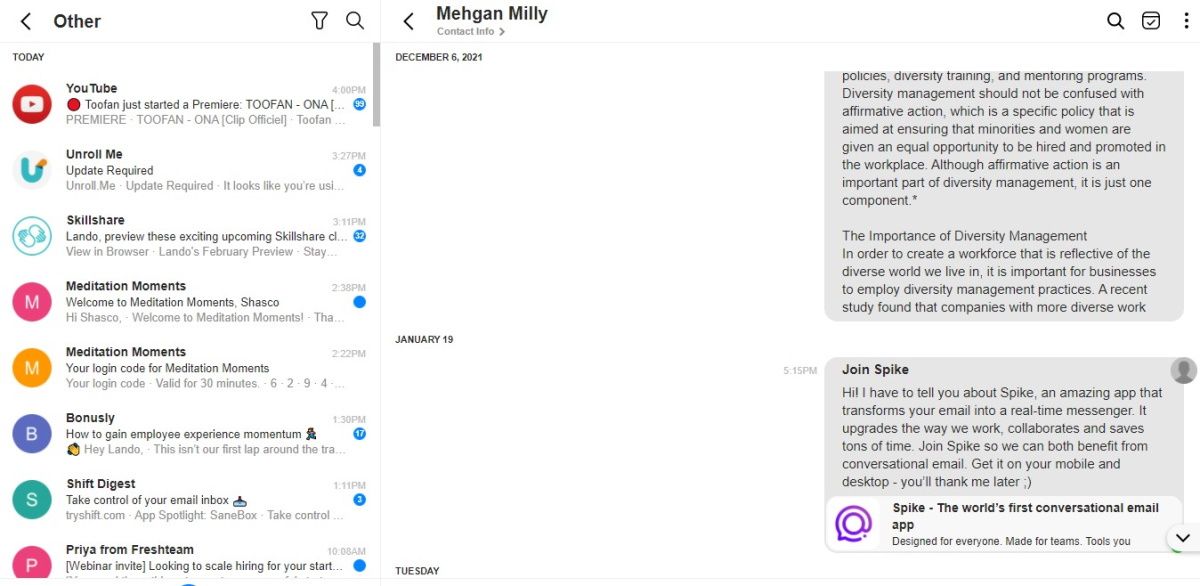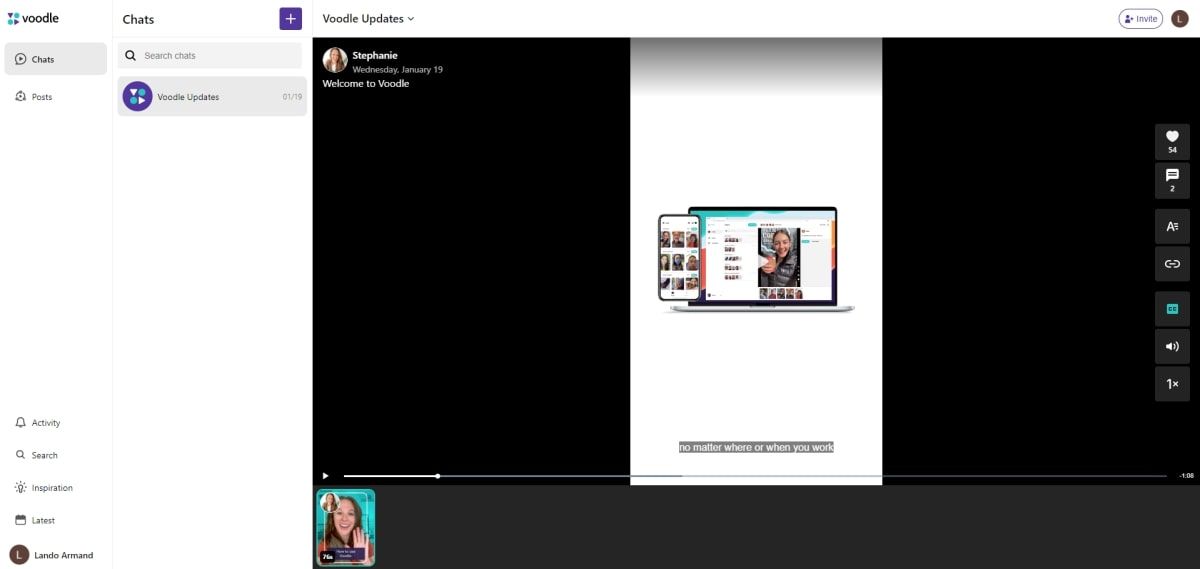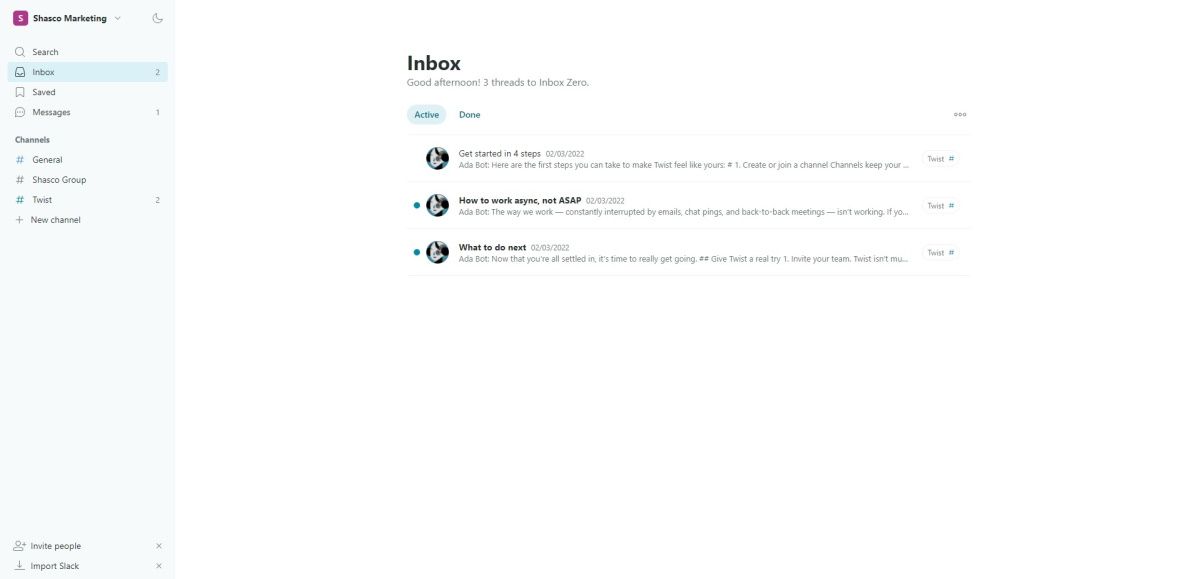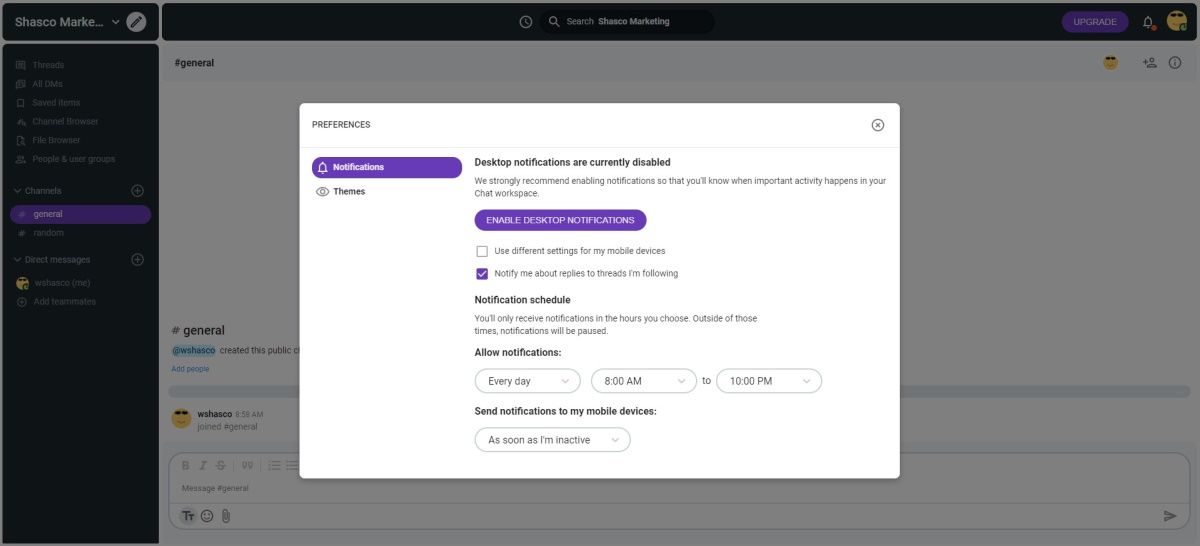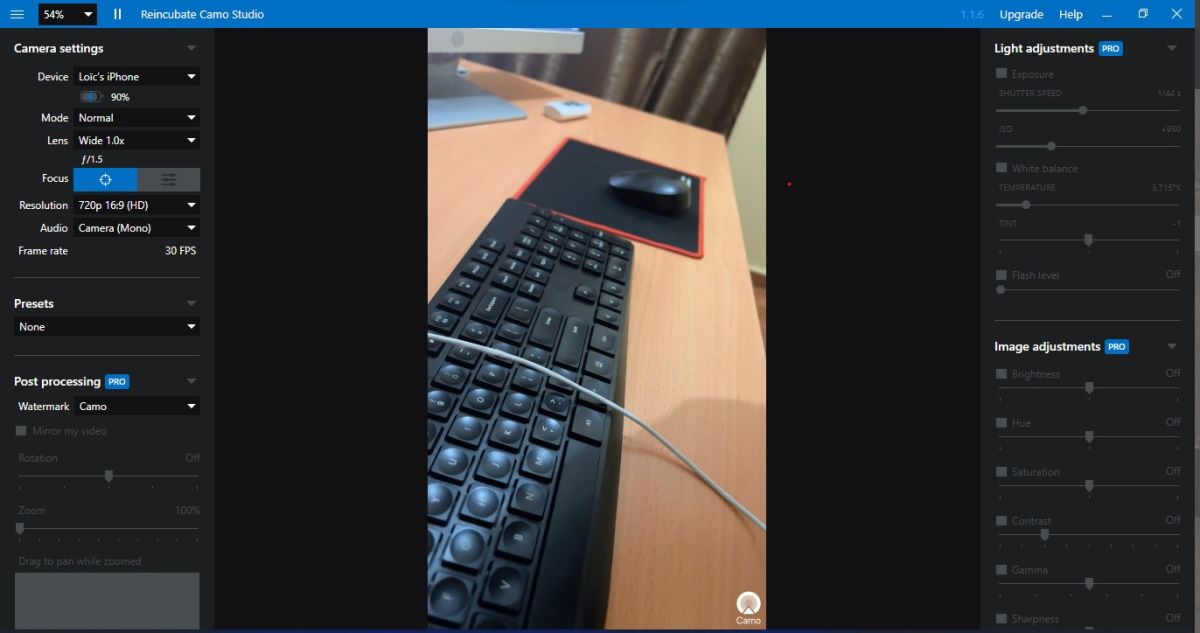The use of technology makes remote work possible. We rely on various tools to help us communicate, collaborate, hire, and stay organized while working remotely.
As this work model grows in popularity, so do the number of tools available to support it, and your incentive to find the perfect options to supercharge your productivity. In this article, we'll look at some next-level tools to help you take your productivity to new heights.
1. Qatalog for Team Collaboration
As we have mentioned above, there is a vast range of tools available to support remote collaboration, and in an effort to find the best option for your team, you likely ended up using far too many. The problem is that you have to switch between multiple tools to get the information you need, which takes up a lot of valuable time and mental energy.
Qatalog is an all-in-one virtual work hub that brings together your team's communication, collaboration, and project management needs into a single, streamlined interface. This tool boasts several features that empower teams to work more efficiently and avoid the overuse of communication and collaboration tools.
With Qatalog, you can easily create projects and keep track of all your team's progress in one place. You can also set individual and team goals, and get real-time insights into your team's performance.
Qatalog also allows integrations with other tools, making it easy to find information and stay updated on the status of projects and tasks without switching between multiple apps.
2. Spike for a Better Email Experience
Although there are several tools better suited for communication in the workplace, email still remains a vital part of our workflows. However, there are many challenges you will need to overcome to make the most of your email experience, including email overload, missing information, keeping up with multiple email accounts, and more.
Spike is a robust yet easy-to-use email app that can help you overcome these challenges and boost your productivity. Spike's Conversational Email feature organizes your emails into chat-like threads, making it easy to follow conversations and find the information you need.
You can also use this tool to unify all your email accounts into one inbox, allowing you to quickly and easily read and respond to all your new messages in one place. In addition, Spike helps you sort and prioritize your emails, so you can focus on what's most important.
Lastly, this tool makes communication and collaboration within remote teams much more manageable with its built-in features, such as group chat, file sharing, and task management.
3. Voodle for Asynchronous Video Communication
For the most part, the flexibility you were supposed to enjoy as a remote worker has been hampered by expectations to communicate and collaborate in real-time, which can be a challenge when you have people working in different time zones.
Thankfully, many remote teams are beginning to recognize the benefits of asynchronous communication, which is where tools like Voodle come in. It allows you to record short video messages and share them with your team so that you can communicate without the need for a live meeting. This is an ideal solution for when you need to provide feedback or updates, without encroaching on anyone's personal time.
Furthermore, Voodle is a great way to introduce fun and personality into your remote team environment, allowing you to build a solid company culture.
4. Twist for Asynchronous Text Messaging
Like Voodle, Twist is an asynchronous communication tool that allows you to communicate with your remote team members at everyone's convenience. Twist lets you maximize the flexibility of remote work by helping you overcome the pressures of real-time communication, which often leads to burnout.
This tool also makes it easy to keep track of conversations, as all messages are organized into threads, allowing you to quickly find the information you need and stay on top of your team's progress. What's more, you can integrate Twist with other apps, such as GitHub, Google Drive, and Asana, to avoid juggling multiple tools.
5. Pumble for Instant Messaging
For all the benefits of asynchronous communication, there are times when the simultaneous exchange of information is necessary, such as when you need to get immediate feedback relating to an urgent matter or respond to a customer's inquiry in real-time. This means it's all about finding the right communication balance to suit your needs.
Pumble is an instant messaging tool that allows you to have real-time communication with your remote team and collaborate with ease. You can use this chat app to have direct one-on-one conversations or create private or public groups to discuss a particular topic.
This tool lets you pin important messages to find the information you need quickly, and it also allows you to share files, images, and other media. Use emojis to make your messages more engaging and mentions to get someone's attention.
6. MeetinVR for Virtual Events
If you aren't satisfied with the video conferencing app you are using for your remote team meetings, you should try MeetinVR. This tool lets you take your meetings to the next level by transporting everyone into a virtual world, where meetings are more engaging and collaborative.
MeetinVR offers something extra: the ability to simulate face-to-face meetings in a virtual reality environment. This tool allows you to generate your avatar using your picture and engage with remote team members in a realistic 3D space, replicating the experience of in-person meetings. You can use MeetinVR for team meetings, training or brainstorming sessions, and even social events, such as virtual coffee breaks.
7. Camo-Webcam for High-Quality Video Calls
One of the most frustrating things about videoconference meetings is relying on your computer's built-in webcam, which often results in poor video quality. You can change that by using your smartphone as a webcam with the Camo-Webcam app.
You only need to download the app on your phone and Mac or PC, and then you can use it to have HD quality video calls with your remote team members. This tool supports popular videoconference apps like Google Meet, Zoom, Microsoft Teams, Skype, and more.
8. Krisp to Remove Background Noise During Calls
We have settled the video problem, but you probably have to endure distracting background noise during your calls. Whether it's your neighbor mowing their lawn or your dog barking, this noise can distract you and your colleagues.
Fortunately, Krisp is here to help you out. This AI-powered solution can remove unwanted background noise during your video calls, minimizing distractions and improving communication. You can also use its Voice Cancellation feature to cut out other background voices during your meetings.
Level Up Your Productivity by Adopting the Right Tools
There is no shortage of collaboration and communication tools available today, but choosing the right ones for your needs is essential. You can use the tools above to increase productivity and empower your remote team members to collaborate and communicate effectively.