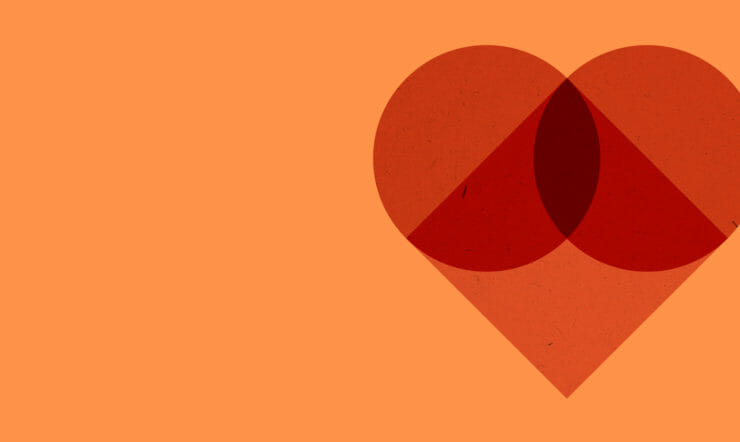Collaboration and teamwork are the defining characteristic of modern organisations.
Since its launch, Microsoft Teams has become the fastest growing app in Microsoft’s history with more than 330,000 companies worldwide using it.
If you’re working in one of those companies, then you’re probably finding new ways to use the app on a daily basis. But if you’re not, here are 5 reasons why you should consider using Teams today.
1. It’s more than just chat
You can use the chat window in Teams to have quick conversations with your colleagues. But there’s so much more to it.

Screenshot of Microsoft Teams
Need to share a file? Just attach it in the chat. Then simply call or video call your colleague to discuss the file straight from the window. Or schedule a meeting without leaving the chat. Chat’s integration with other Microsoft products like OneNote and Office means no more switching between apps throughout your conversation. It’s all right there in chat.
2. Before, during and after in Meetings
Getting everything ready for meetings can be a challenge. The agenda is in one email, agreed actions in another. And where’s the thing you were supposed to review before the call?
Meetings in Teams makes that experience so much easier. As soon as you create the meeting, you can start chatting with the participants about the agenda, share the files that you need them to review, and keep track of the meeting notes and to dos. You can even check who those unknown people are that have been invited.
Then after, the recording of the call is immediately available in the same tab, so if you missed the meeting, you don’t need to hunt for the recording. It’s right there, with the meeting notes and agreed actions.
3. Fewer emails
Drowning in your emails becomes a thing of the past. As conversations are now held in a structural way in your Teams, you no longer have all the email-upon-email response, often sent as a Reply All.
And if somebody needs to send you a file, or ask you a one-liner question? That’s what Chat’s for!
4. Improved collaboration and communication
Thanks to the tight integration with Office 365, you don’t need to switch apps when you need to collaborate on a document. You can create the Word, Excel or PowerPoint document in Teams, immediately share it with your coworkers and then co-author within a blink of an eye.
No more sending out different versions through email and the resulting version confusion. You can add comments and to-dos, and chat with your coworkers to discuss the document right there.
5. Stay connected, anytime, anywhere
While on the move, we need to stay connected, be reachable and have access to all your resources. With the Teams phone app, you have immediate access to all your apps and documents. You can easily respond to chat and conversations, join meetings with one click and continue to collaborate. So even on the move, you are kept completely in the loop.